If you want to start a website for your business or a personal blog but don’t know how to code, you have come to the right place. In this article, I will show you step-by-step how to make a free website on WordPress, and what’s more interesting is that you do not need to pay for hosting. What you heard is true. You can use this hosting for free. This is a lifetime free hosting.
If you have any questions, please post them in our forum. I will be here almost every day to answer your questions. We will reply within 12 hours or before.
Setting Up The Domain.
For beginners, at a glance, a domain is the address for your website. just like digitalmoney.space is the domain of my website. By the way, my domain is not a free domain. I have purchased it. I will also tell you how you can purchase your domain for as low as ₹300 and how you can get premium domains for free. Make sure to stay till the end.
Let’s pick another domain to show you how to pick one for your website. Before that, let us know some of the disadvantages of using a free domain.
The disadvantages of using a free domain.
- The first is that you get a suffix for your domain name. I will explain it in a moment.
- Domain authority will be low (which is required for SEO).
These two are the main disadvantages of using a free domain.
How to purchase a domain.
There are many platforms out there that provide the domain services, but I prefer using Bluehost because you get free WordPress hosting for 30 days with the domain purchase. To purchase the domain, click the image below or click the button and you will be taken to the website. Choose the name you want and click on search. If your selected domain is available, you can proceed further.
[maxbutton id=”4″]
How to get a free domain.
If you are OK with the above-mentioned disadvantages, you can continue here, or if you want a professional domain, buy the domain using the step above. Now let’s see how you can get a free domain.
First, click this link to create a free domain. You will be taken to this site by profreehost. You can create a free account on this website. Just give your email and set a password. That’s simple; your account has been successfully created.
Now you need to enter your website address in the first blank and select any one among three in the second blank and click the check mark button.
Your domain will be successfully created. You will see your domain created after a few seconds as below.
If you are stuck creating your domain, feel free to post a question in our forum. We will be happy to help you.
You can also take a look at this video.
You have successfully created your domain. Now let’s get into the main part, which is to create a free website with WordPress with lifetime free hosting.
Create a Free Website With WordPress With Lifetime Free Hosting.
First, let’s discuss the disadvantages of free hosting. This is the place where premium hosting comes into play. I will discuss the disadvantages of free hosting along with the advantages of premium hosting.
Disadvantages of free hosting.
- Your website speed will be very low. But with premium hosting, you can overcome this issue. I will tell you my favourite WordPress hosting. Stay tuned.
- There will be no support if you have any issues with your hosting. But for our users, this will not be an issue because if you have any issues, you can post them in our forum. Your queries will be answered within 12 hours.
If you are interested in purchasing hosting for your website, I strongly recommend you use Hostinger. I like hostinger for two main reasons. First is the support. I also use hostinger for this website. Secondly, hostinger provides a user-friendly interface so that even beginners can easily setup their own website.
Use Hostinger to get a Free Domain With Your Premium Web Hosting plan and hosting plans start as low as ₹69 per month.

[maxbutton id=”6″]
Create a WordPress website.
Now let’s continue with the free domain that we have created. Click on Manage, which is on the right of your domain.
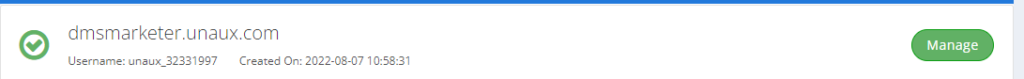
After you click on manage,
- Click on control pannel
- Then Click on Send Anyway.
- Scroll down and click on Softaculous Apps Installer.
- There you will Find WordPress. Click On Install.
- Here You will Find a section called admin account as shown below. Just give a use name and set password and scroll down and click on install.
That’s it, just wait a few minutes. and you are ready to go. Just search your domain and you will find your WordPress site live on the internet.
If you are stuck creating your domain, feel free to post a question in our forum. We will be happy to help you.
You can also take a look at the video.
If you have any questions, let me know in the comment section or ask in the forum. I will be here every day to answer your questions.


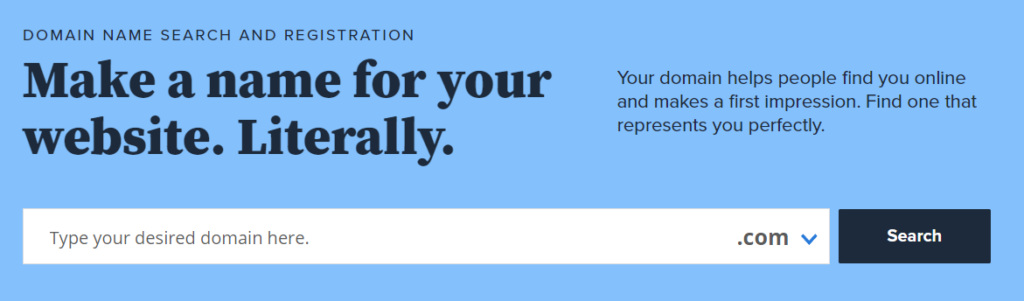
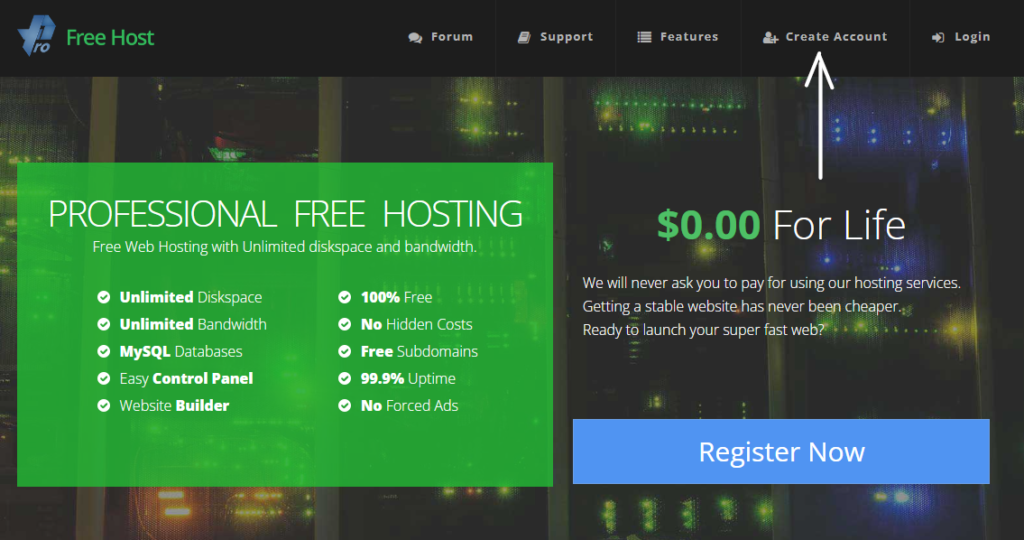
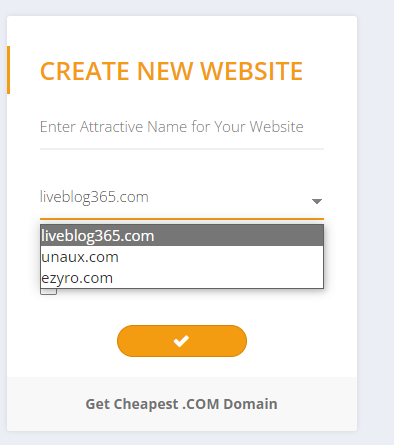
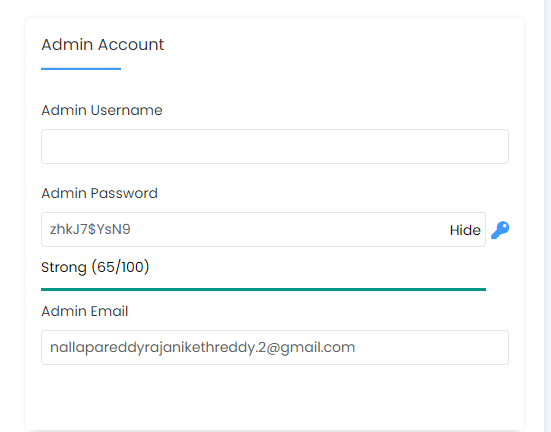
Pingback: Mangools Keyword Finder : Unleash the Power of Keyword Research - Digital Money Space