Are you looking to secure your website with an SSL certificate but don’t want to spend any money? Don’t worry, it’s possible to generate a free SSL certificate for your website in just a few simple steps. In this blog post, we’ll walk you On how To install free SSL certificate in cpanel through the process of setting up SSL/TLS, getting the SSL certificate, and setting up DNS records. By the end of this guide, you’ll have a fully functional SSL certificate protecting your website and its users.
If you’re new around here, we’ve begun a series on how to build an online business from scratch. The second article is this one. You need to have a WordPress website in order to continue this. This is what I demonstrated in the first section. The entire series is available here for free.
Now, let’s start with knowing what exactly is SSL and it’s importance.
What is SSL and what is its importance?
SSL (Secure Sockets Layer) is a security technology used by websites to protect the information that you send or receive online. It encrypts your data, making it unreadable to anyone who might intercept it, and ensures that you’re communicating with the website you intended to. You can tell if a website is using SSL by looking at the web address in your browser; if it starts with “https” instead of just “http,” it’s using SSL. SSL is especially important for sites where you enter sensitive information, like credit card numbers or login credentials, to make sure that no one else can see or steal your information.
Now let’s get started with our first step of installing a free SSL certificate in cPanel.
Step 1: Setting Up SSL/TLS
Access the C-panel dashboard. If you are aware of it, follow the steps below to access it:
- Sign in to profreehost.com.
- You can see all of the domain names once you log in to your account. Click manage.

- Now click on the control panel.
- After being forwarded to the Cpanel dashboard, look under the security area for SSL/TLS, as shown below. Configure SSL/TLS by clicking on it.
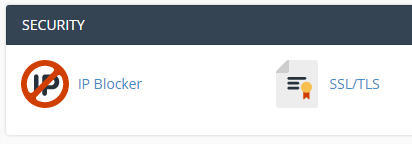
- Click on “Generate Key/CSR.” Enter some basic details and generate CSR.
- Now you will have your private key.
Step 2: Getting The SSL Certificate
Now let’s generate the SSL certificate for the website.
Create a free account on the website Infity Free. Once you’ve created a free account, head over to the free SSL certificates section. Now click on “New SSL Certificate” as shown below.
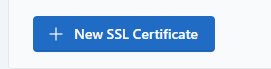
Follow the steps to generate a free SSL certificate.
- Enter your domain name. Enter your website domain name in the field and click on “Continue.”
- In this step, you will have to select the SSL provider. You can select any provider, but make sure that the provider has a verified mark on Trusted by Browsers. You will also find a recommendation from infinity free that you can follow.
- Now you have to set up DNS records.
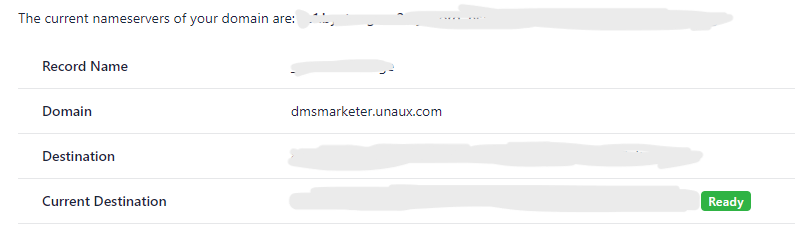
If you are stuck in the process, don’t forget that I will be ready to help you. Just raise a question in our forum. Your questions will be answered within 12 hours.
Step 3: Setting Up DNS Records
Now let’s verify our domain.
Login to your Cpanel dashboard once again. Now, in the advanced section, look for the option CNAME records. Once you find it, click on it.

There you will find two options to enter the record name and destination. These two can be found in the SSL we just created. Add them to your website and click on “add.” Thats it. Now let’s check the installation. It takes some time to reflect on your website.
Check out this complete guide to creating an online business from scratch for almost free. How to start online business from home without investment – Digital Money Space
If you are stuck in the process, don’t forget that I will be ready to help you. Just raise a question in our forum. Your questions will be answered within 12 hours.


Great work Raj . Great information shared with us .
Thanks a lot kaushik. Glad it helped. Keep supporting ❤️.