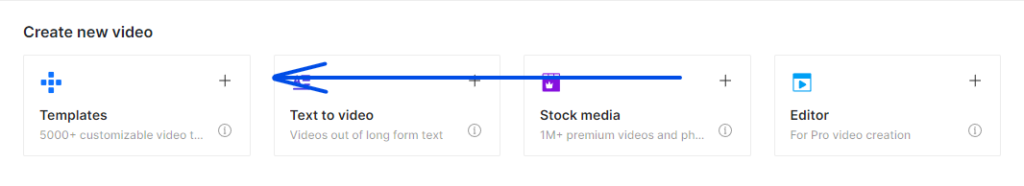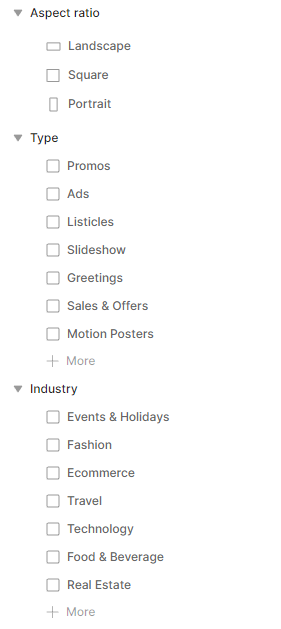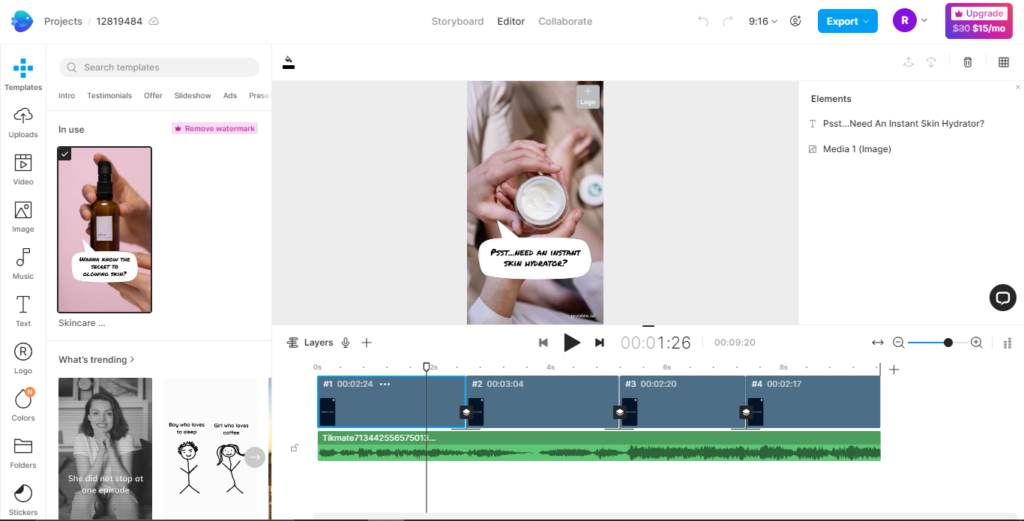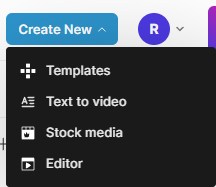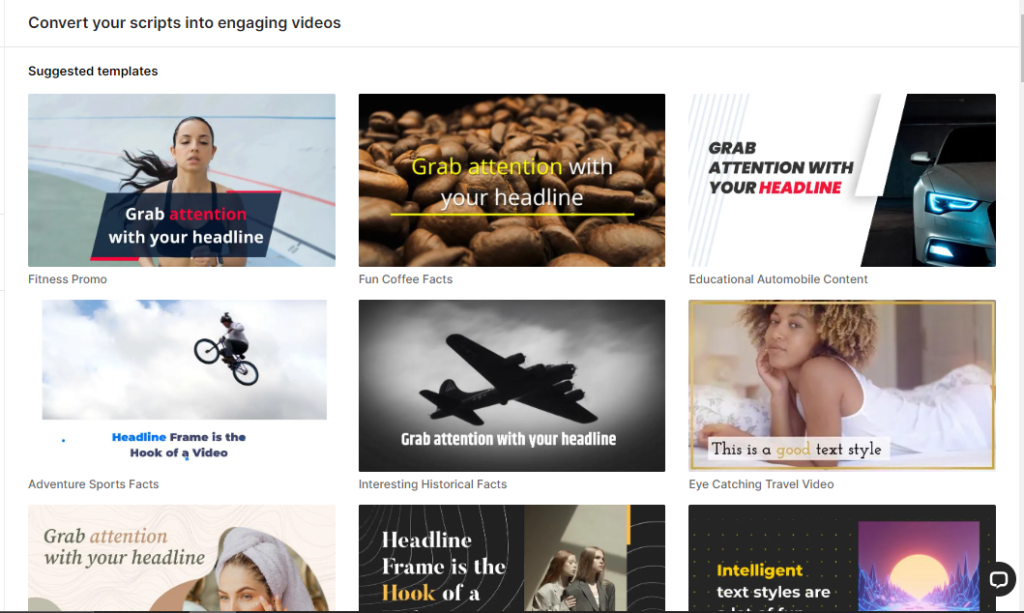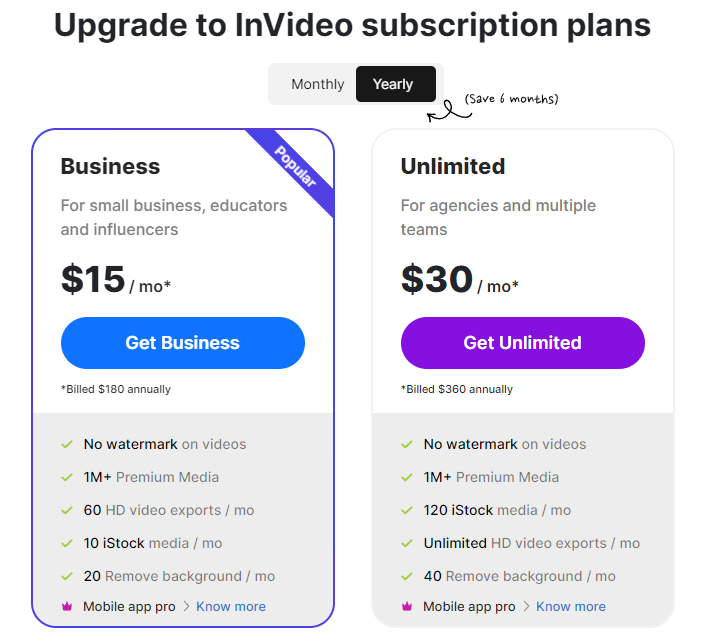If you are a video creator, you want to maximize your production and complete the work in as little time as possible. Suppose you want a video editor that offers a user-friendly interface and a budget-friendly video editor. If this is the case with you, you have arrived at the right place. I would like to introduce you to one of the best video editing platforms that I use and also everyone else uses, which is Invideo video editor. In this article, I’ll show you how to use Invideo to its full potential. If you are one of those who wants to increase their productivity, then make sure you stay tuned till the end.
I have a special offer for you. Make sure to stay tuned.
How to use Invideo.io
Invideo offers a free plan for our website visitors. You can create a free invideo account. Just click the link below and signup for Invideo for free.👇👇
[maxbutton id=”3″]
Once you have created an account on Invideo successfully, you will be given the option to create a new project. Click on “Create a New Project”. Here you will be given four options to
- Create a video using Template.
- Text to Video.
- Stock Media.
- Editor.
In this post, we will dive deep into each topic, and trust me, by the end of this article you will be in a position to create your own video for your business using Invideo video editor for free.
First, let’s get started with how to create a video using the Template in Invideo.
If you have any questions, let me know in the comment section or ask in the forum. I will be here every day to answer your questions.
Create a video without filming
Just click on the + icon under the template section.
After clicking on the + icon, you will be taken to the templates tab where you can find a lot of video templates that you can use for videos.
Select any one of the templates. There are some filters that you can use to get templates based on your choice.
As you can see, in the filters available in Invideo First, you can select the type of ratio. That is, if you are editing a YouTube video, you can select landscape, whereas if you are editing a YouTube short or an Instagram reel, you can select portrait. Then select the type of video you want to edit, and later select the industry, and you are good to go.
You will get the templates based on your filter selection. Now you can choose the template. Once you select the template, you will be redirected to this editor page.
As you can see, there are many tools on the left of the page to add music, text, and so on. You can use these to edit your videos.
This is how you can edit your videos without filming them.
If you have any questions, let me know in the comment section or ask in the forum. I will be here every day to answer your questions.
This might be helpful for you How To Get More Views On Your YouTube Videos(Youtube SEO) – Digital Money Space
Create a video from the text.
In this section, we will see how you can create a video by adding text to it. You can use invideo text to video to work on this.
Click on “create new” and select the “text to video” option.
Now you will be given templates that are used to film a video using your script. Examples are as follows:
As you can see, there are various templates that you can use. In my case, I want to make a video about coffee, so I can select the second one and start changing the text and adding some effects. It’s that easy and fast.
Create a video using the stock media
To create a video using stock media, click on create new and then click on stock media.
Once you click on the stock media, you will be provided with lots and lots of stock photos and videos where you can add them to your project and start editing your video.
Last but not least, there is the invideo video editor. The photos video editor is the place where you can import your own photage and edit them
how much does invideo cost
You can use Invideo for free. If you want to access the premium features, you have to go with one of the plans below.
Invideo subscription plans are as follows: 👇👇
Gift for our visitors.
There is a special discount for our visitors. Use the link below to signup for InVideo and use the promo code (InVideoOffer25 ) to get a flat 25% discount. This offer is valid for people who sign up using the link below.
[maxbutton id=”3″]
If you have any questions, let me know in the comment section or ask in the forum. I will be here every day to answer your questions.