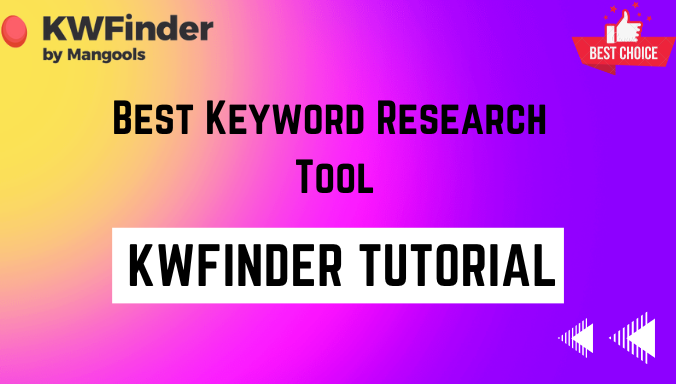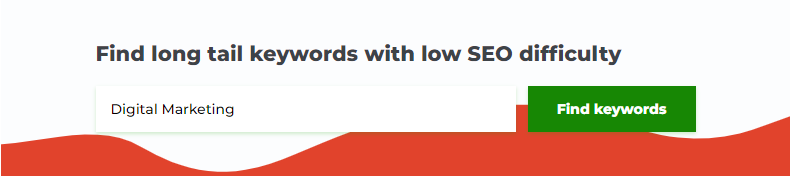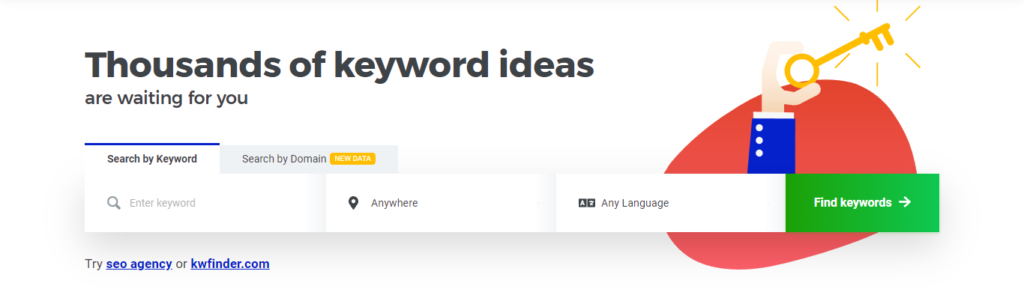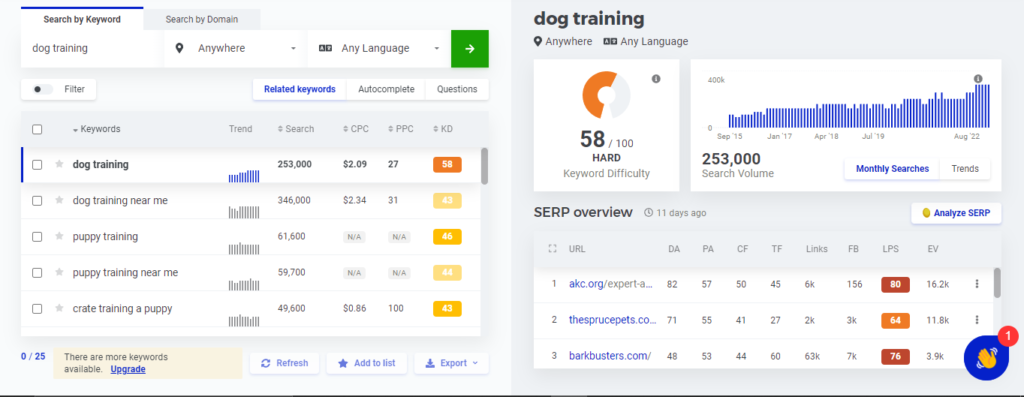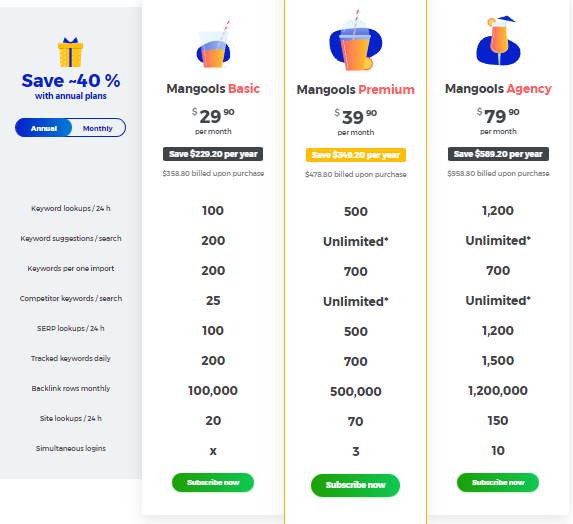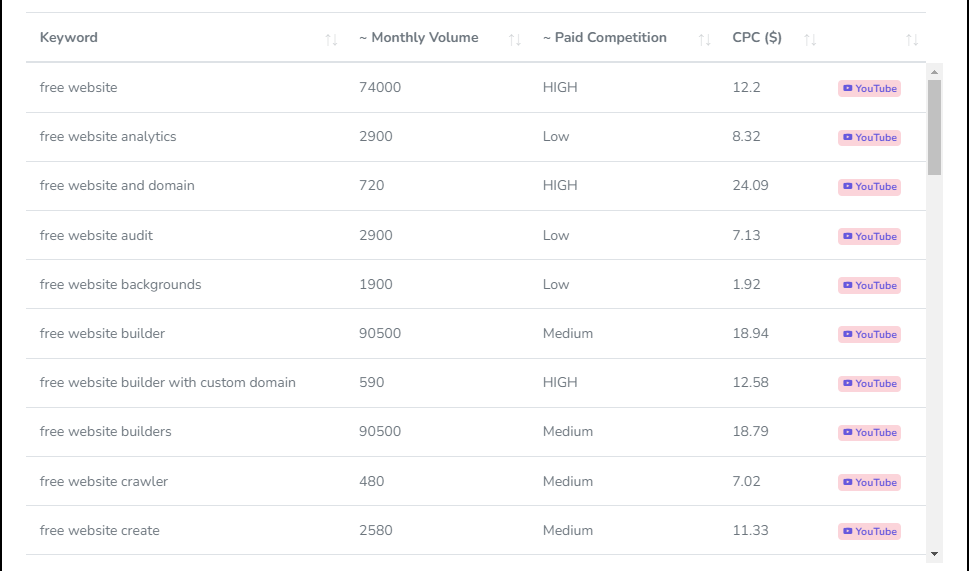If you are in digital marketing, new to digital marketing, or running a blog, then you have to master this topic: keyword research. By the end of this article, you will be a master at selecting the right keywords. Don’t worry if you are a beginner. We will start from scratch. This article is a KWfinder Tutorial. I will explain to you in detail, from the beginning, about keyword research.
In this article, I will share free bonus tools for keyword research. Stay tuned till the end to learn about them.
So without further ado, let’s get started with the article.
What Is Keyword Research?
Keyword research means researching and finding a keyword we will use on our website to rank on top of Google or any other search engine.
Now the main question is where to find keywords. Yes, I will walk you through every step. We need a keyword research tool to find keywords. Some of the best keyword research tools are Semrush, Mangools, etc.
If you want to try out a free tool, you can try out the keyword planner in Google Ads. to access this. First, you have to create a Google Ads account entirely for free. Then go to tools and select keyword planner. There, you can research the keywords.
In this KWfinder Tutorial, we will see in detail about KWfinder by Mangools.
If you have any questions regarding this KWfinder Tutorial, let me know in the comment section or ask in the forum. I will be here every day to answer your questions.
How to use KWfinder For Keyword Research?
Just type the topic above that you want to create content about. In my case, I want to get keywords related to digital marketing. Just type in digital marketing and click on Find Keywords as shown below.
You will be taken to the registration page. Just give your email ID and set a password for your Mangools account and proceed further. You will get a confirmation email to the email that you have mentioned. Just activate it. That’s it. You are eligible for a 10-day free trial.
You will be taken to this page automatically if not click on KWfinder in the top menu.
Just enter the topic to get keywords.
If you have any questions regarding this KWfinder Tutorial, let me know in the comment section or ask in the forum. I will be here every day to answer your questions.
Here are four steps to finalizing your keyword.
- Select a keyword that has low SEO difficulty. Less than 29.
- Make sure you find a keyword with at least 500 monthly searches.
- Use a long-tail keyword. What is a long-tail keyword? For example, email marketing is a standard keyword, but some keywords, like types of email marketing and benefits of email marketing, are examples of long-tail keywords.
- Selecting Keywords with Search Intent. One of the most important aspects of keyword research is understanding the search intent behind the keywords. Search intent refers to the reason behind a user’s search query. This can be broken down into four main categories:
Informational Intent – Users are looking for information or answers to a question. For example, “how to make pizza at home” or “what is the capital of Spain.”
Navigational Intent – Users are looking for a specific website or page. For example, “Facebook login” or “Amazon Prime Video.”
Transactional Intent – Users are looking to buy a product or service. For example, “buy shoes online” or “discount codes for hotels.”
Commercial Investigation – Users are in the research phase before making a purchase. For example, “best running shoes for women” or “compare car insurance rates.”
It’s essential to understand the search intent behind the keywords you choose to target because it determines the type of content you should create to rank well. For example, if the keyword has an informational intent, you should create informative content that answers the user’s question. On the other hand, if the keyword has a transactional intent, you should create content that focuses on selling your product or service.
If you follow these four steps before finalizing the keyword, you are on the right path to selecting keywords. In my case, I will choose the topic that is dog training. I will search the same and show you the results.
As you can see, there are a tonne of details given by KWfinder. This is one of the reasons that I like KWfinder. You can get a lot of details about that keyword in a single place. Don’t worry if you are aware of them. I will get into each and everything.
First, you can see the SEO difficulty. This is the main thing that we are going to consider for our keyword research. Choose a keyword with an SEO difficulty of less than 29.
Next, you can see the search volume for that keyword. “Search volume simply means the number of users searching for that keyword during the last month.”
Then you can find some websites under SERP Overview, which means SERP means search engine results page. This data shows us the top websites ranking for this particular keyword. If you ask me, this is a wonderful feature because we can create our posts according to that.
Tip: In the SERP overview section you can find the metric DA(Domain Authority). This tells the authority of the website. Select the keyword which has SERP results with DA similar to your website. You can find your website DA in Mangools itself.
Remember in SEO nothing has a fixed formula, but what I have shared with you are some best practices to follow in order for your website to be optimized.
You can access the free trial for 10 days. What next?
If you have any questions, let me know in the comment section or ask in the forum. I will be here every day to answer your questions.
Premium Plans For KWfinder.
I want to share a quick tip if you want to purchase the Mangools premium plan immediately after creating an account with the link given below. You will get 10%off for a lifetime if you can purchase a premium plan within one hour after creating your account. But it’s completely up to you if you want to test it out and buy it. But a 10% lifetime discount will be available only to those users who purchase it within the first hour after creating their account.
This is about Mangools KWfinder. If you can afford it, you can go with the Mangools premium plan without a single question about it. This is a complete all-in-one package given by Mangools. I will explain the other tools in Mangools in another post. If you don’t want to miss any posts, subscribe to our website notifications by tapping the bell icon on the bottom left of the website.
Check out this Complete Mangools Review: Everything You Need To Know – Digital Money Space
How to search for keywords with h-supertools.
Go to H-supertools‘ keyword research tool. Just create a free account on that website. And search for the keyword and click search. You will get all the details that are required for us for our research and you will also get some keyword suggestions. You need to sign in to get the SEO difficulty of each keyword. If you search for the keyword, you will find the details about the keyword as shown in the image below.
Some of the keyword suggestions are as follows, according to the keyword that we have searched for.
This is how you can do your keyword research with the paid tool and with the free tool.
If you want to make $10 online, check out this article. 👉👉👉 Make $10 a day Online For Free. – Digital Money Space
Want to create a free website with WordPress, Check out this article. 👉👉👉 How To Create A Free Website With WordPress Using Lifetime Free Hosting. – Digital Money Space
If you have any questions regarding this KWfinder Tutorial, let me know in the comment section or ask in the forum. I will be here every day to answer your questions.