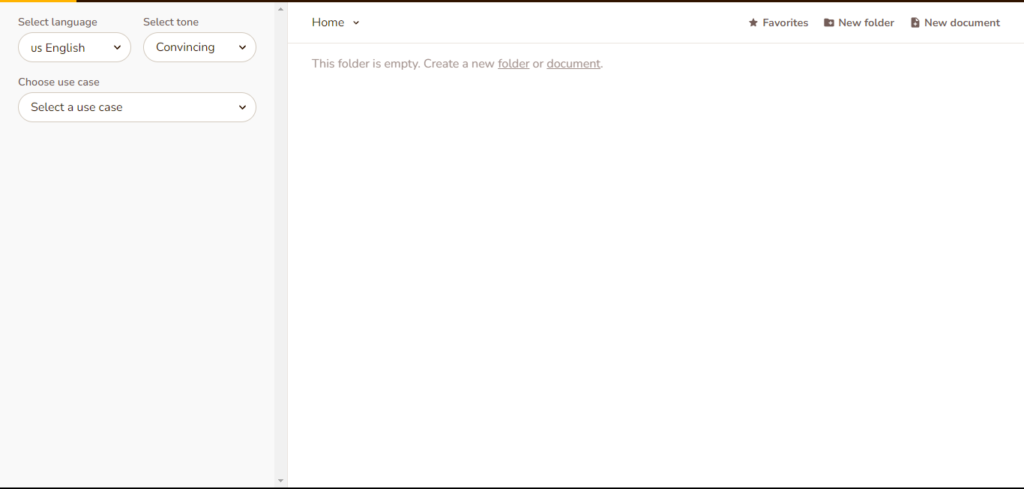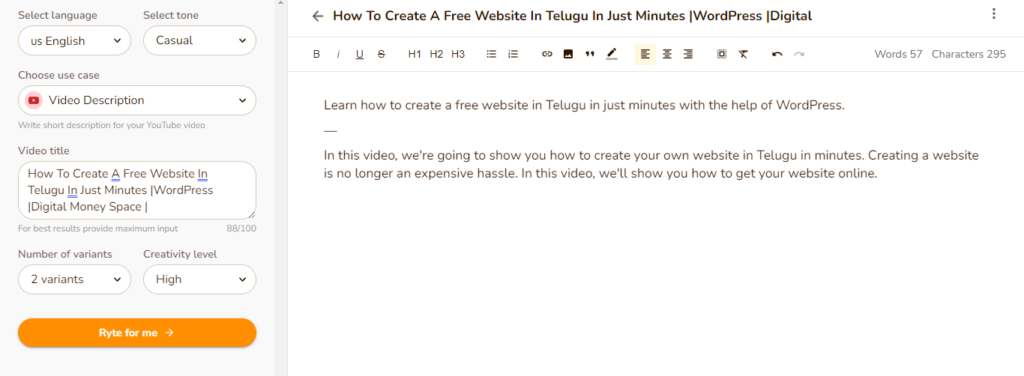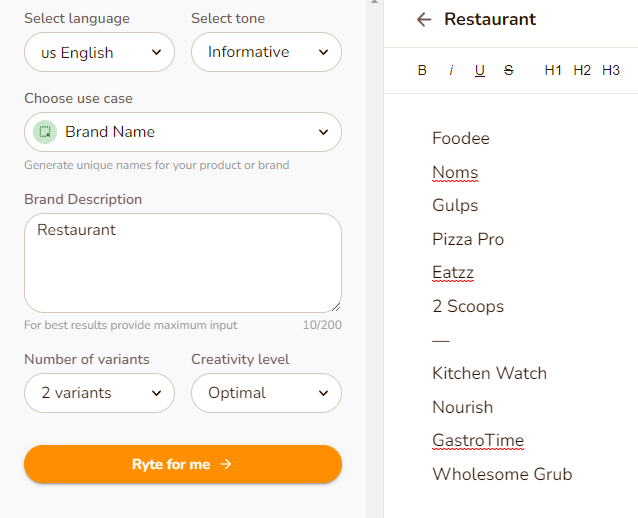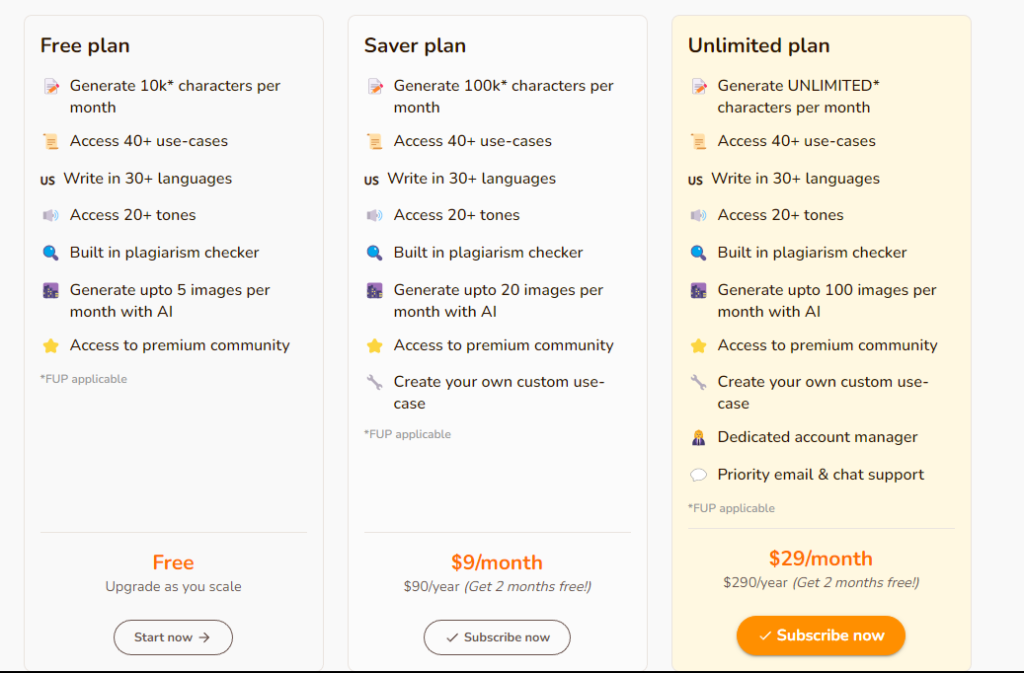If you are looking for a reasonable and reliable AI content generator, this article is for you. In this article, we will take a look in detail at one of the best AI content generators on the market. By the end of the article, you will be in a position to generate content for almost anything.
I have already posted an article about AI content generators anyword. Look at the article here. How to Write an Article With AI Article Writer For Free! – Digital Money Space
What is RYTR?
RYTR is one of the best AI content generators that you can use entirely for free. You will be given a 10,000 word limit per month for the free plan. You can create awesome content using AI, and this tool comes with an in-built plagiarism checker. This helps you create unique content.
Create a free account and start writing.
Just click on the button below and you will be taken to the Rytr home page. There Just click on “Start writing,” and you will be asked to create a free account. There are a lot of options for creating an account. You can sign up with Google, Facebook, or your email to continue your login process. Once you have logged in, you will see a page as shown below.
This is the dashboard of rytr, and as you can see on the left, there are options to write the content. Now let’s go about them one by one.
Selecting the language
Rytr provides you with many different languages in which you can generate content. You can select the language and proceed to the next step.
Selecting the tone
Selecting Tone. This is one of the most critical steps. In this step, you have to choose the tone for your content. Let me explain with an example. Let’s say you want to generate a leave letter that you want to send to your boss or any other person. In this case, you have to select the tone as formal. I think you get it now. OK, after selecting the tone, proceed to the next step.
Choosing the use case
Here, you have to choose the category in which you want to generate the content. Let’s say I want to generate an email. Just select the email and make sure to choose the right tone for the category before going to click on “Ryte for me.” Another thing to consider is the variants and creativity option. Once you have selected them, you can click on Ryte for me. that’s it. Content will be generated within a few seconds.
Now let’s see how to generate content for a few categories so that you can get an idea of how to generate AI content. Let’s start with the YouTube video description.
Create Video Description Using Rytr
To create a Youtube video description, first select the language and set the tone as casual; select the YouTube video description in the use case; and now, most importantly, give the title of the video (make sure your tile is optimised for SEO). If you are not aware of YouTube SEO, give this article a read. How To Get More Views On Your YouTube Videos(Youtube SEO) – Digital Money Space) select the number of variants you want to be generated and then click on “Ryte for me.” You will get the content within seconds, as shown below.
Create brandnames using Rytr
Using Rytr AI Content Generator, you can create awesome brand names. Let’s see how to create an awesome brand name for your brand. First, choose the language and set the tone as informative; if you want to change the tone, feel free to do so. Next, choose “Use case as brand name” and just enter a few words about your brand under the “brand description” section, choose the variants and creativity level, and click on “Ryte for me” as shown below.
My Opinion On Rytr
I liked Rytr a lot because they provide a lot of features for absolutely free. Also, take a look at the pricing, seriously, I was shocked when I looked at it. Premium plans start at $9 per month. Also, you get two months free when you pay for an annual plan. More plan details are below. If you want to create a free account, click on the button below and use Rytr for free. I suggest you open an account and take a look because it is free. Trust me, you’ll love it.
This is all for this article. Let me know in the comments what you think about this tool.
Check This article about anyword ai content generator How to Write an Article With AI Article Writer For Free! – Digital Money Space
If you have any questions regarding this, let me know in the comment section or ask in the forum. I will be here every day to answer your questions.