Browser Extensions save a lot of time and increase productivity. In this article, let’s discuss the top 6 browser extensions that I use for online marketing. All the extensions that I am talking about in this article are extensions that I have been using for a long time. I am going to talk only about the browser extensions that are useful for online marketing. All the browser extensions that I am going to share with you can be used for free of cost.
Without further ado, let’s get started.
How To Install A Browser Extension
First, let me tell you how you can install a browser extension. Irrespective of the browser you are using, just search for the Chrome webstore on Google or just click this link. You will be taken to the Chrome webstore as shown below.
You can just search for the extension in the search box and then just click on Add to Chrome.
This method works for every browser, not just Google Chrome. Now that we understand how you can install a browser extension, let’s get started with the list of browser extensions.
If you have any questions regarding this, let me know in the comment section or ask in the forum. I will be here every day to answer your questions.
#6 Grammarly
Grammarly is one of the most important and useful tools for people who write content. This tool is used to correct grammar mistakes and much more. I write articles. If you ask me which tool I use most while writing an article, I would undoubtedly say it’s Grammarly. This tool has completely changed the way we write articles.
Just search for the extension and add it to your browser.
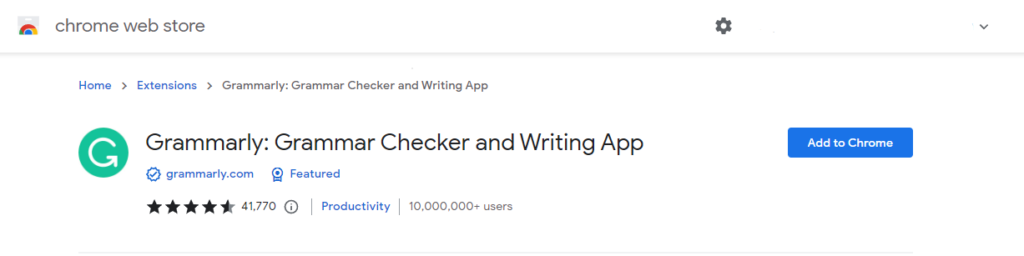
You can use Grammarly completely for free. Click on the button below to sign up for a free Grammarly account and then install the browser extension. That’s it. It is ready to use.
Want to learn more about Grammarly check out this guide Grammarly Complete Details (Review 2022): Is Grammarly Premium Worth It? – Digital Money Space
#5 Tubebuddy
Next on my list is Tubebuddy. If you are running a YouTube channel, then this is the must-have browser extension. This tool helps you find great keywords for your video and gives you an overall score for your video SEO. If you are not familiar with Youtube SEO, I strongly suggest you check out this post. How To Get More Views On Your YouTube Videos(Youtube SEO) – Digital Money Space.
You can also use Tubebuddy for free. Use this extension and you will never regret it. I have a more advanced YouTube SEO extension coming up, so stay tuned.
Click on the button below to create a free account on Tubebuddy.
#4 VidIQ
This is also a YouTube SEO extension, but this tool has more features compared with Tubebuddy. I am using this tool for my own YouTube channel. Believe me, this is simply amazing. Let me show you just a glimpse of what VidIQ can do. Take a look at the image below.
As shown in the image above, this tool gives an SEO score for your video and it provides a checklist so that you won’t miss out on anything when you upload a video. Yes, all these features, and much more, are absolutely free. If you want, you can go with premium as well. You will get more benefits and some more features with a premium membership. But if you are just starting out, the free plan will be more than enough. These are some of the features you get with premium.
Click on the button below to create a free account on VidIQ.
If you have any questions regarding this, let me know in the comment section or ask in the forum. I will be here every day to answer your questions.
#3 Similar Web
This is one of the useful browser extensions. Similar web is used to find monthly visits, bounce rates, etc., and much more details about a particular site as shown below.
You can also check the traffic sources for a particular website. You can find more on Similar web website.
#2 INSIST | Web Client for Instagram
This tool helps us to use Instagram like using it on mobile or desktop. You can use insist to schedule posts and much more. Just click on the extension on the extensions bar in your browser. It opens Instagram.
#1 Keywords Everywhere – Keyword Tool
This is one of my favourite keyword tools that I use almost every day. Just add the extension and you are good to go. You can use this absolutely for free. Let me tell you two cases where this tool is useful.
First, if you searched for something on google you will get complete details about that particular keyword you searched and all the related keywords including long tail keywords as shown below. In my case, I searched for the keyword best laptops.

These are the related keywords. It also gives long-tail keywords.
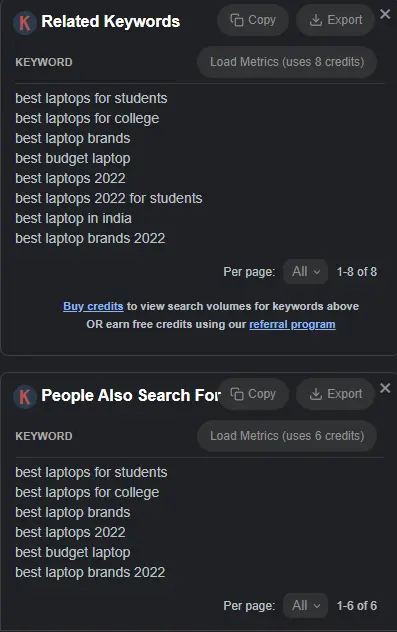
Second, this tool is very useful for finding the keywords for YouTube videos. The Youtube video in your niche just opened and it shows the video optimization results and the keywords that the video is ranking for as shown below.
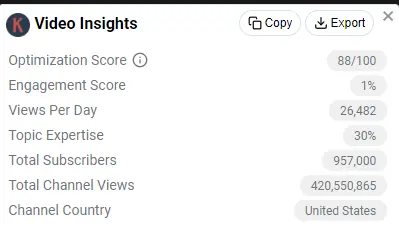
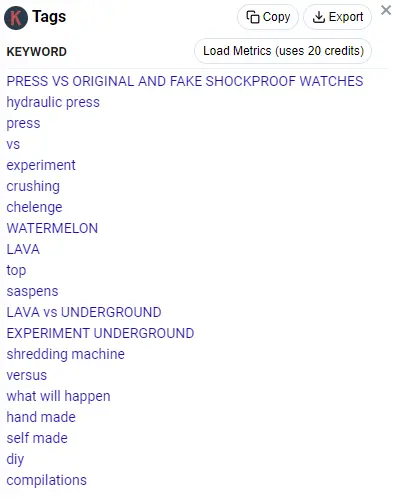
You can do all these things and more with this extension completely for free.
If you have any questions regarding this, let me know in the comment section or ask in the forum. I will be here every day to answer your questions.


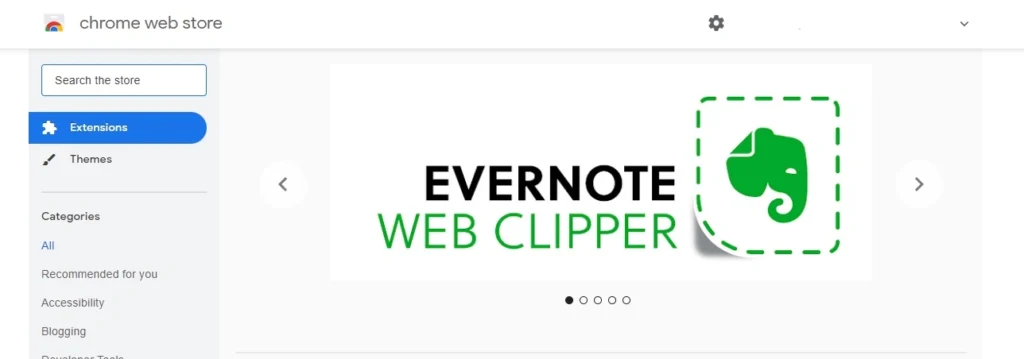

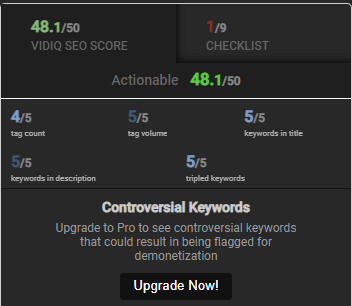
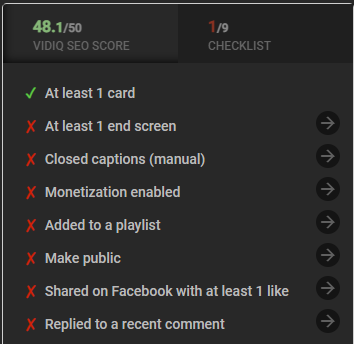
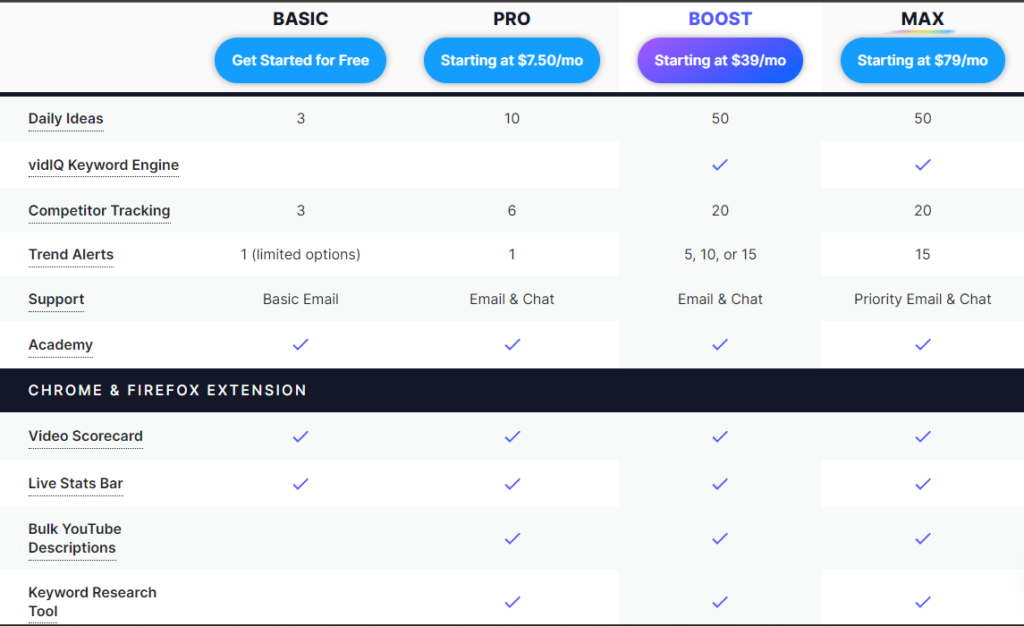
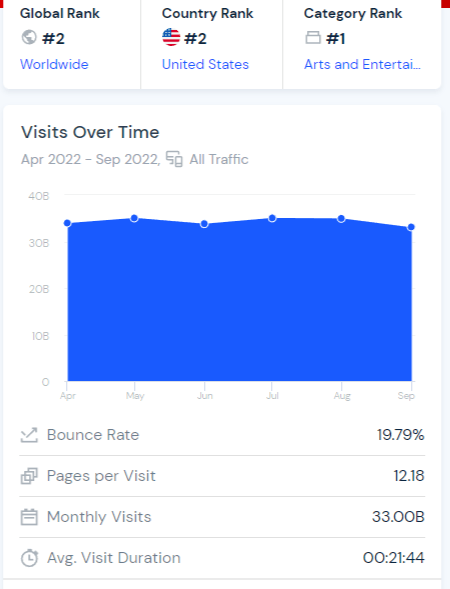
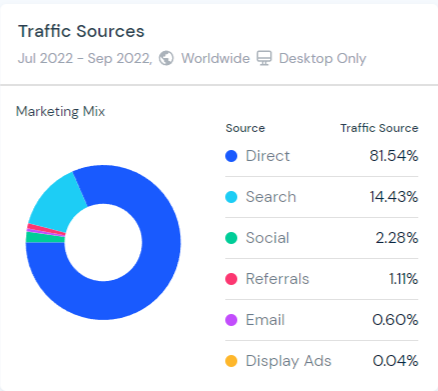
Nice info
Glad It helped.